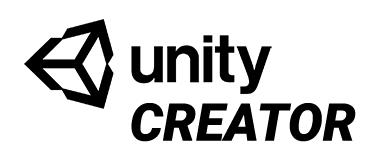ZBOX
Glasses-free 3D displays for multiple viewers
55″ / 65″ / 85″
Portrait / Landscape format
Video / Interactive Playback-PC
Software
increased attention during viewing
WoW Faktor
Eye Catcher
Increased
emotions
Increased
understanding
Product presentation
and variants
stereoscopic
advantages
Product
Magnifier
Advantages of glasses-free 3D technology
AUTO-STEREOSCOPY
Naturally we see in three dimensions.
ZBOX displays and steles are perfectly suited to showcase products and objects. The contents seem to float in the display, vivid and within reach. Glasses-free 3D displays therefore look very impressive and realistic and will make you stand out from the competition.
Product presentation and 3D model viewing thus become a barrier-free experience and stay in your head. Whether in videos or interactive applications, enthusiasm and quick understanding are immediately reached by your clients.
Features
Auto-Stereoscopic Display

QFHD Resolution
We only use 4K panels with 3840×2160 pixels. The 3D resolution is HD per eye.

Landscape or Portrait
Our ZBOX systems are available in landscape as well as portrait format.
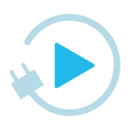
Plug 'n Play
Each ZBOX system is delivered ready to connect, incl. WIN 10 PC and 3D Player software.
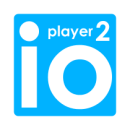
AS3D Media Player Software
Plays AS3D videos and images in different formats and codecs. Autostart and playlist functionality.
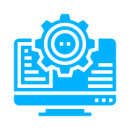
Unity compatible
PRODUKT COMPONENTS
-
CONSULTING
-
DISPLAY
-
PLAYBACK
-
SOFTWARE
Preconfigured Windows Playback PCs for 3D Video or 3D Interactive Playback.

Multiview AS3D Displays im Portrait oder Landscape Format in den Größen 55″, 65″ und 85″. Stelen in 65″ und 85″.

Vorkonfigurierte Windows Playback PCs für 3D Video oder 3D Interactive Playback.

TECHNOLOGY
MultiView AS3D Display
3D what? Functionality explained easily…
3D displays that do not require the use of glasses or other aids are referred to as Autostereoscopic 3D (AS3D) Displays. The images used in this 3D technology contain several perspective views of the same scene (MultiView), which are seen through a lenticular lens applied to the display panel, so that the right and left eye are presented with different perspectives – just like in reality.
This creates spatiality and, as a result, the impression that objects protrude from the display or can be looked into it. As a result, several viewers can perceive three-dimensional content simultaneously and from different viewing angles.
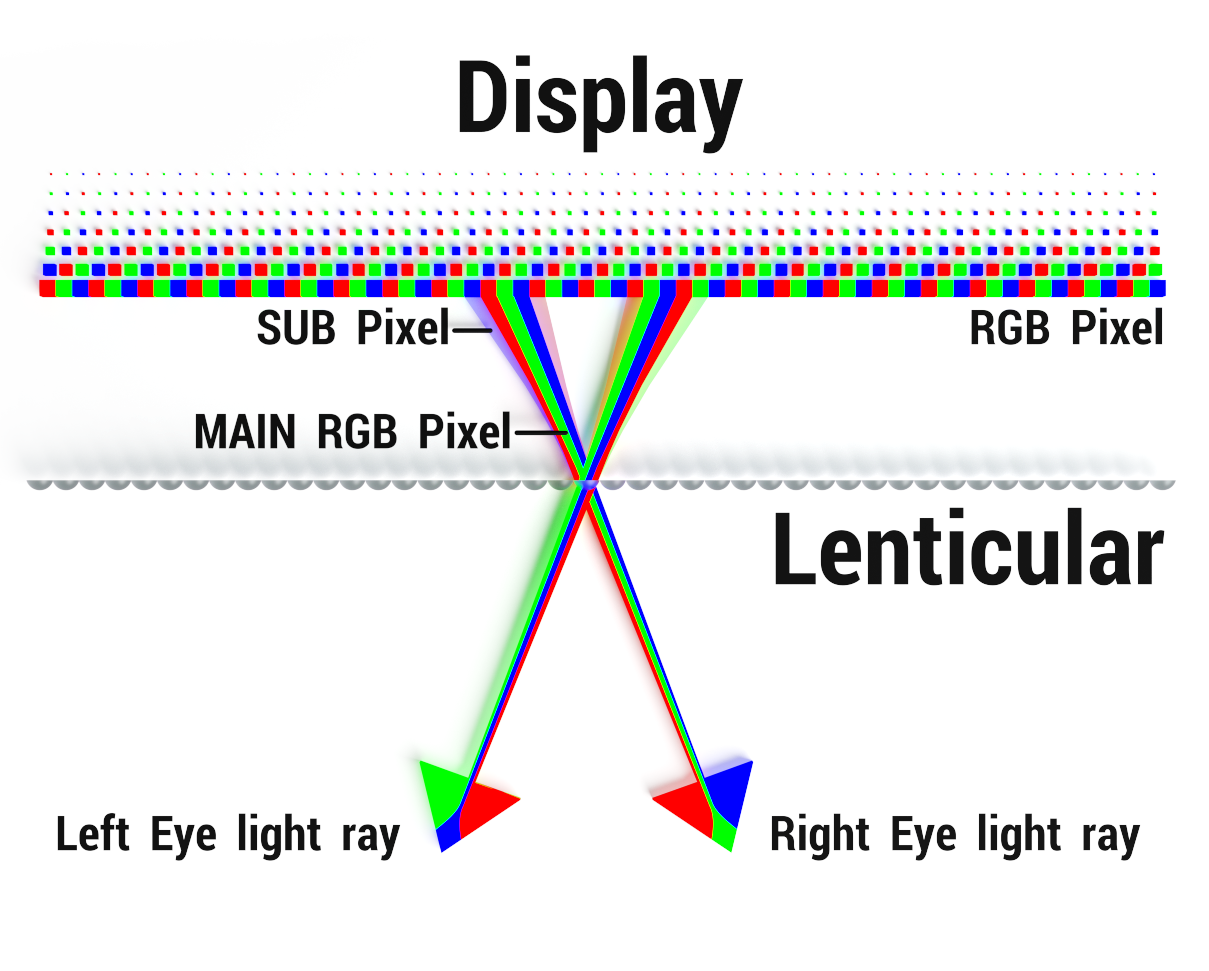
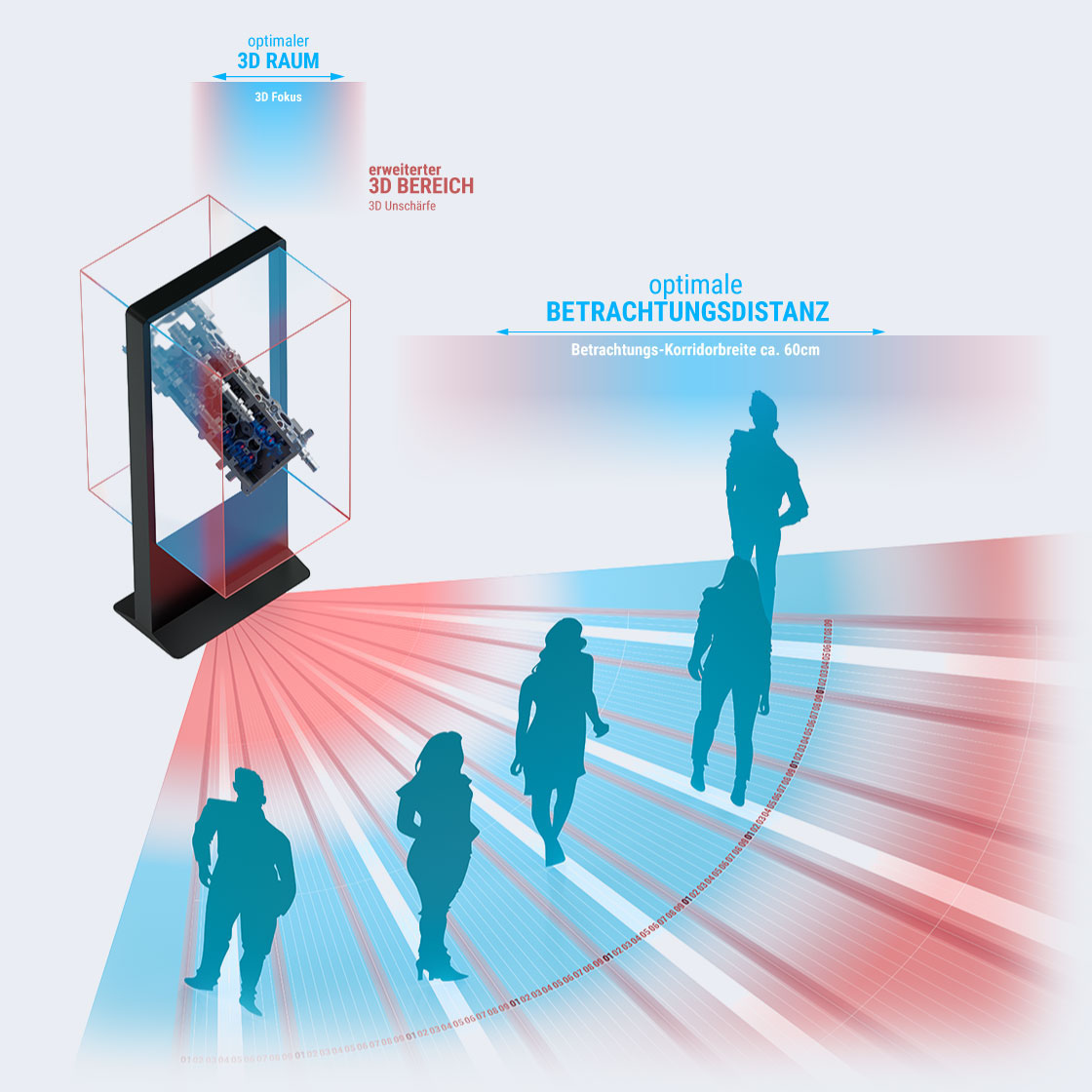
3D inside the ZBOX
Use and Best Practice
The ZBOX displays create a virtual box. In addition to the 2D dimensions of a display X and Y, the ZBOX adds the third dimension Z, without which spatial perception would not be possible.
However, the spatial volume generated in this way not only extends into the display, but also 50% in front of it. The overall depth of the ZBOX corresponds approximately to the edge length of the short display side.
The best 3D effects are achieved by a floating placement of the virtual object in the middle of the ZBOX and a well structured background.
ZBOX Content
Tailor-made content creation
The content for the ZBOX must be produced in the so-called 3D MultiView format, in most cases using 3D animation. For interactive applications we support the widely used Unity Realtime Engine. However, real images or more exotic 3D data such as DICOM or MRT images can also be displayed. The processing of existing CAD data sets is also possible. Check out our content services in detail!
ZBOX Content-Creation References
JAVA Gold
Mit dem Laden des Videos akzeptieren Sie die Datenschutzerklärung von Vimeo.
Mehr erfahren
Reiss-Engelhorn-Museen
Ausstellung
L’Oreal Mascara
Mit dem Laden des Videos akzeptieren Sie die Datenschutzerklärung von Vimeo.
Mehr erfahren
L’Oreal
Trade Show
Lego JurassicWorld
Mit dem Laden des Videos akzeptieren Sie die Datenschutzerklärung von Vimeo.
Mehr erfahren
Werkmeister & Company GmbH
DOOH Kampagne
Yamaha Jetski
Mit dem Laden des Videos akzeptieren Sie die Datenschutzerklärung von Vimeo.
Mehr erfahren
Yamaha
Trade Show
Frequently asked questions
What is the difference between WowBox and ZBOX?
The WowBox is a 65″ plug&play totem designed for rental use with a ZBOX-65″ portrait display inside.
ZBOX is the product name for all our MultiView 3D displays, including the ZBOX totems for sale, which are different from the WowBox rental totem.
How many people can watch 3D at the same time?
All persons in the viewing area of 120° (approx. 15 persons).
Can I use existing 3D content for the ZBOX?
Not really. Since the content for the WowBox consists of 9 camera perspectives – unlike VR/AR/3D cinema, where only 2 views are necessary – the content has to be made from scratch. However, existing 3D models & data can be used. The fastest and easiest way to prepare them is with the ModelViewer from United Screens, which can then be displayed on each ZBOX display.
But they can also be used as a basis for 3D animation or the creation of interactive applications.
What spatial depth can I create with the ZBOX?
The 3D display in the ZBOX creates a virtual space similar to a box: in addition to the 2D dimensions X and Y of the display, the third dimension Z is added, without which spatial perception would not be possible. However, the spatial volume created in this way extends not only into the display, but also 50% in front of it. The maximum total depth corresponds to approx. 2/3 of the short display side, e.g. 50cm for the ZBOX-65″.
I have CAD data and would like to present/display it interactively. What are the possibilities?
With our ModelViewer you can present your CAD data on the ZBOX displays. To do this, you need to convert your CAD data to either FBX or OBJ format and then export it to the ModelViewer using Unity. Have a look at our video tutorials.
How do I achieve the best 3D effect?
The best 3D effects are achieved by a floating placement of a virtual object in the center of the screen as well as a well-structured background.
We will be happy to answer any further questions!
Non-binding consultation under +49 (0)40 571 996 47